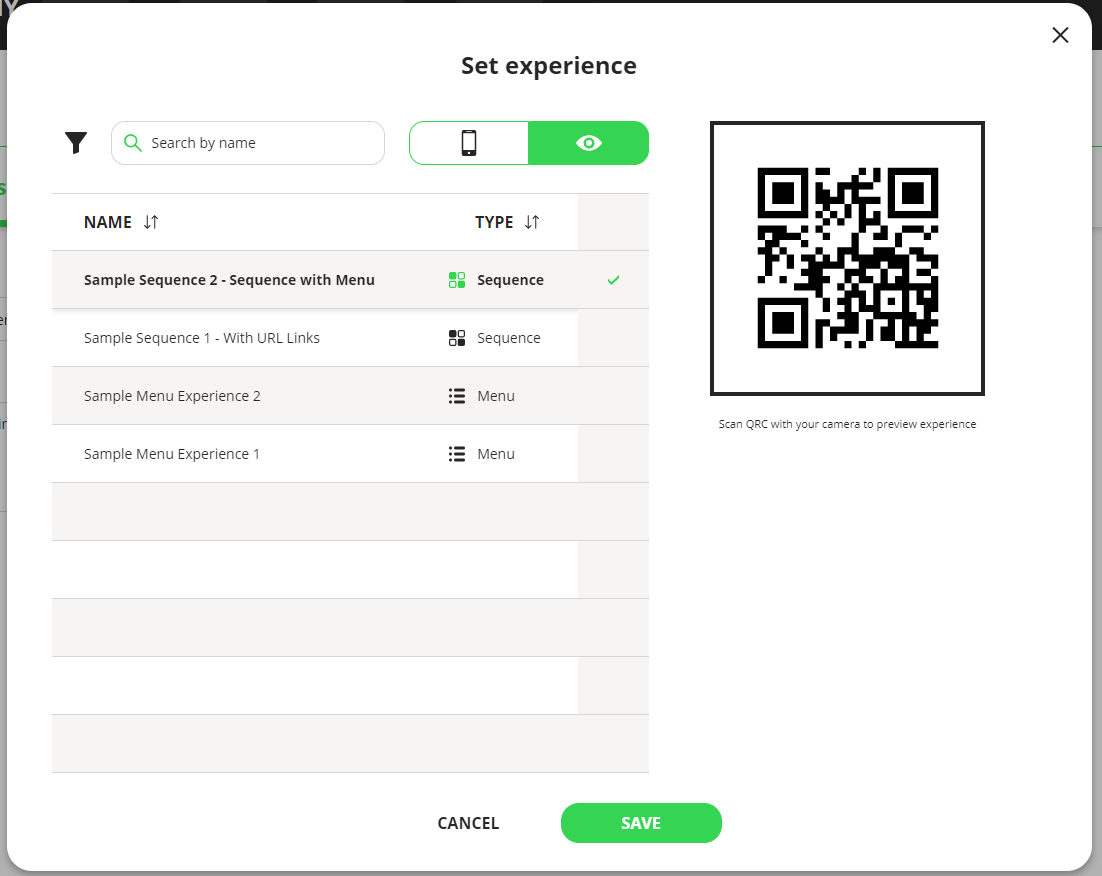When you have assigned an Experience to a Lot in the system within the Lot menu, you can test that Experience to check or test it.
Within the Lot Menu, you select either Set Default Experience or the name of the Experience that appears in green under “Assign experience for this lot” on the Lot Detail Screen.
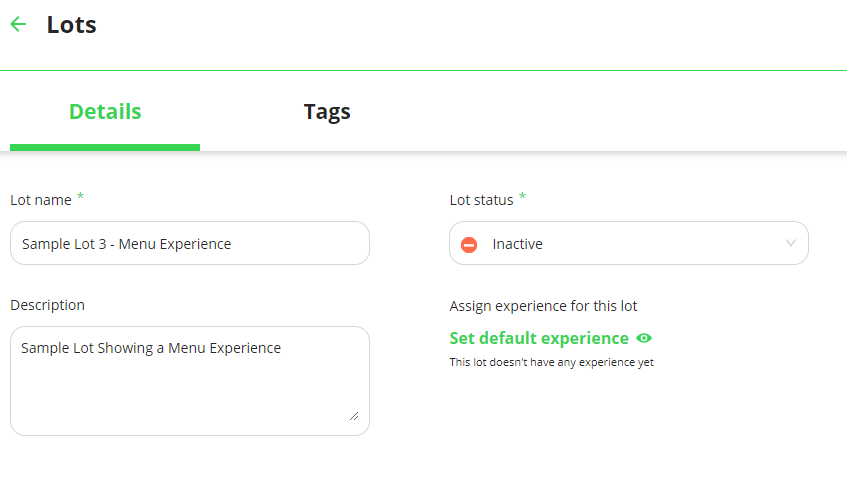
On the Assign Experience screen, there are two tabs at the top for Preview represented by the phone icon and Test which is represented by the Eye icon.
With the phone icon, you see a preview screen that shows what the Experience looks like.
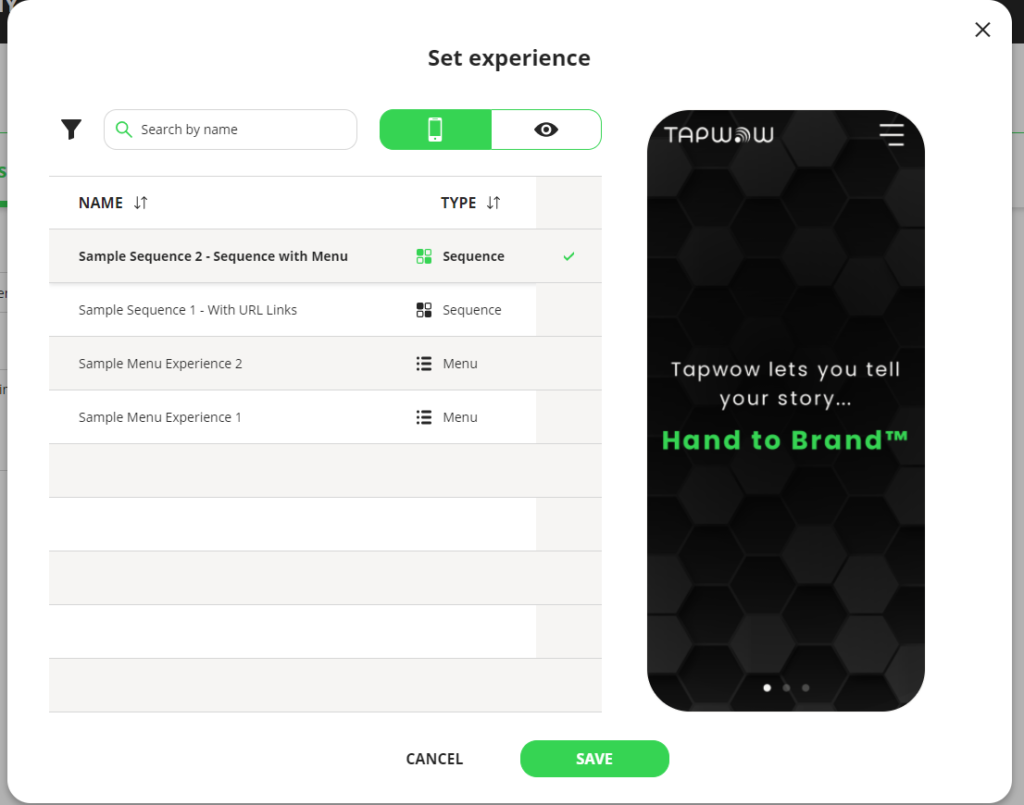
With the Eye icon, you are presented a QR Code that you can scan with your mobile device to Test the experience on your mobile device. You would simply open your camera and view the code.