NOTE – Anti-counterfeiting is a Supply Chain Insights Module in the system. It is an optional module and not all customers will have the functionality.
Anti-counterfeiting can be configured at the Lot Level in the system. Select Lots from the Navbar at the left and clicking on the Lot for which you would like to configure Product Diversion. The user then will select Anti-counterfeiting from the Screen Tabs at the top of the screen.
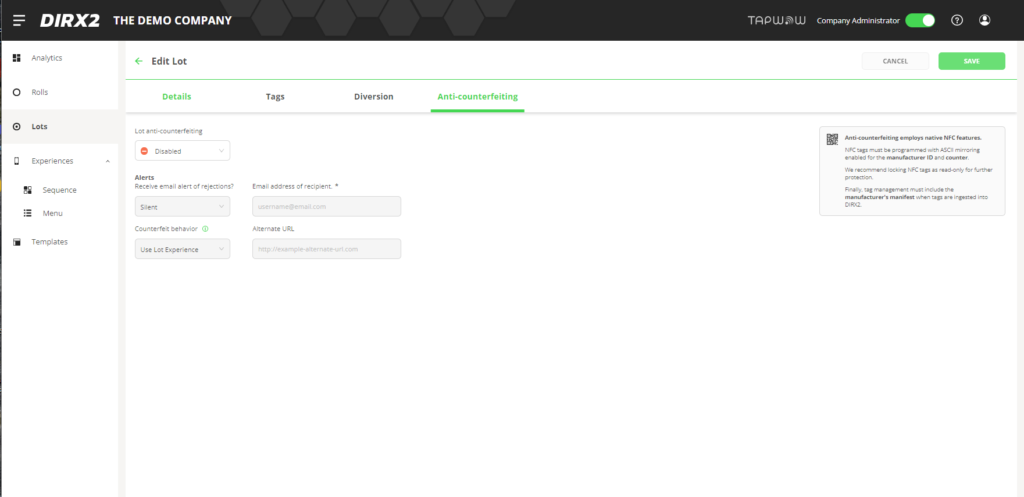
From the Lot Anti-counterfeiting Detail Screen, you can configure the anti-counterfeiting parameters for this Lot.
Lot Anti-counterfeiting
You can use the drop down box to select whether Anti-counterfeiting is Active or Inactive for this lot. Once the status is switched to Active, the Anti-counterfeiting interactions will be monitored for this Lot.
Alerts
You have the option of receiving e-mail alerts when an authentication event occurs or having silent alerts which would not send any real-time notifications. With silent alerts, authentication events would be viewed within Analytics on an as needed basis. If e-mail alerts are selected, then an e-mail address will be entered in the e-mail address of recipient.
Anti-Counterfeit Methodology – Manufacturer Identifier Mismatch
This authentication strategy compares the system Tag Id with the manufacturer’s identifier for the NFC chip in the tag. These numbers were matched in the system when the tag was encoded, so if the system Tag ID and the manufacturer’s identifier do not match, then there is a chance the tag is not authentic.
If Lot Anti-counterfeiting is Active for this Lot, then every mismatch will be logged and if notifications are on, a notification will be sent to the appropriate e-mail address.
The status under the Counterfeit Behavior determines what happens for the user when there is a mismatch. If the status in the dropdown is set to Use Lot Experience, then the User will see the Experience assigned to the Lot, but if the status is set to Use Alternate URL, then the User will see an alternate Experience specified in the URL on the anti-counterfeit configuration page that warns that the tag or product is of questionable authenticity. If Anti-Counterfeiting is active and the system Tag ID and manufacturer ID do not match, the interaction will be logged in Analytics as potentially counterfeit no matter which experience is shown.
Authentication Warning
Anti-counterfeiting employs native NFC features.
NFC tags must be programmed with ASCII mirroring enabled for the Manufacturer Identifier Mismatch functionality to work.
We recommend locking NFC tags as read-only for further protection.
Finally, tag management must include the manufacturer’s manifest when tags are established in the system. Unless the information is available in the system, the match cannot be performed.
