NOTE – Product Diversion is an Supply Chain Insights Module in the system. It is an optional module and not all customers will have the functionality.
Product Diversion can be configured at the Lot Level in the system. Select Lots from the Navbar at the left and clicking on the Lot for which you would like to configure Product Diversion. The user then will select Diversion from the Screen Tabs at the top of the screen.
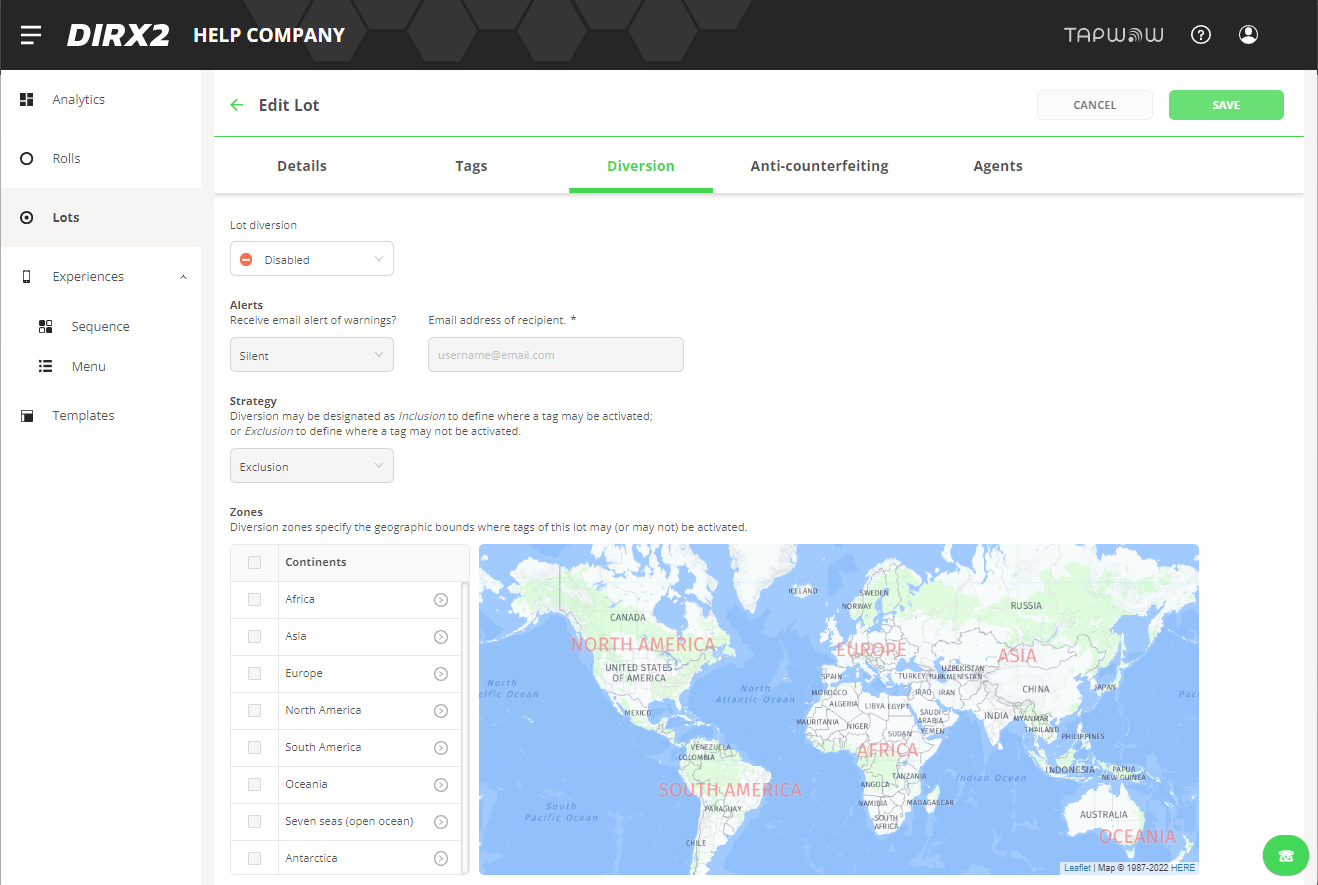
From the Lot Diversion Detail Screen, you can configure the Product Diversion parameters for this Lot.
Lot Diversion
You can use the drop down box to select whether Product Diversion is Active or Inactive for this lot. Once the status is switched to Active, the Product Diversion interactions will be monitored for this Lot.
Alerts
You have the option of receiving e-mail alerts when a diversion event occurs or having silent alerts which would not send any real-time notifications. With silent alerts, diversion events would be viewed within Analytics on as needed basis. If e-mail alerts are selected, then an e-mail address will be entered in the e-mail address of recipient.
Strategy
The strategy determines if the user plans to indicate where interactions with the Lot CAN be or CANNOT be.
Exclusion – If the user chooses Exclusion, then any interactions in the geographic zones selected would lead to a diversion notification.
Inclusion – If the user chooses Inclusion then any interactions that occur in any zones OTHER than the ones selected would lead to a diversion notification.
Zones
You can use the click boxes at left to select as many zones. The function of the selected zones would be determines by the Diversion Strategy selected.
