When you want to create a new Template for your company, it can be most efficient to copy one of the sample Templates that are included in your DIRX2 environment.
By cloning one of the Sample menus, you have a working template, some icons available, and some basic configuration complete. You could achieve the same thing by starting from scratch, but this method gives you a basis to start with.
NOTE – We do not recommend changing and editing the Sample templates, so that you continue to have a working example in the system. We recommend cloning and working with the clone.
The Sample Menus have the name Sample in them.
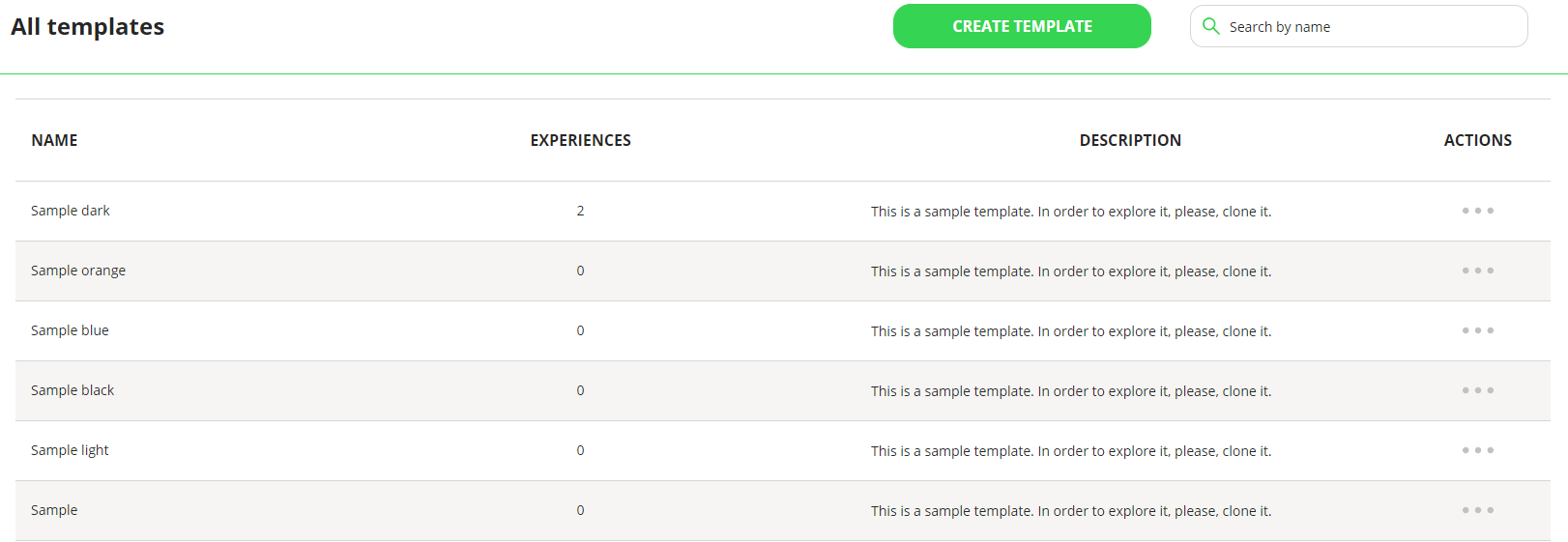
Under the Actions column on the right if you mouse over the the three dots, you see the option Clone.
Once you select Clone, you choose a name for the newly cloned Template.
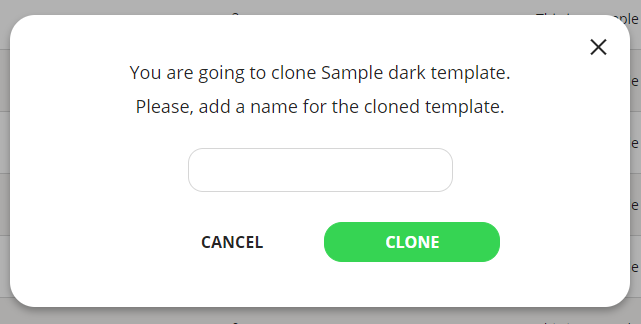
This will create a new template that you can edit and change.
