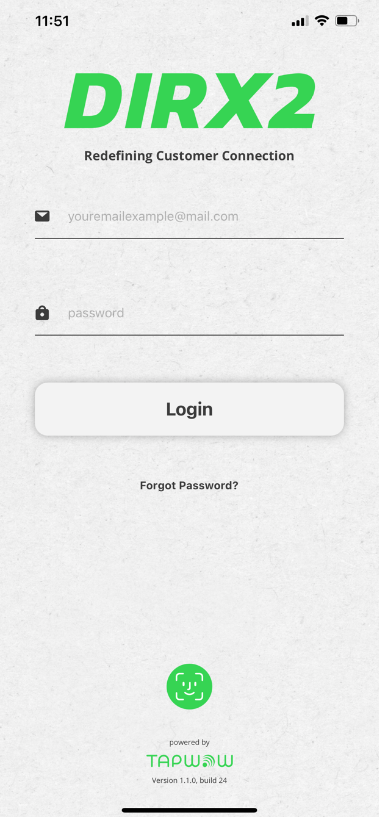In order to use the DIRX2 IOS App, you need to have a company in DIRX2 and a login you can use. Without a company in the DIRX2 Platform, the DIRX2 IOS App does not add much value.
You can log into the IOS App using the same login that you use to log in to the DIRX2 Platform. That consists of an login e-mail and a password.
You can be logged in to both the platform and the app at the same time.
You can recover your password by selecting “Forgot Password”.
REMEMBER – The login and password you use for the App and the Platform are the same so if you change it, you will use the new password to login to both platforms.