Clicking the gear icon in the upper right corner of the main screen will take you to the Settings Panel for the DIRX2 App.
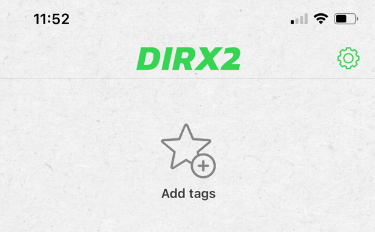
In the Settings Panel a user can:
Minimize Haptic Feedback – turns down the haptic feedback or vibrations used within the App.
Show Tag Reader Notifications – alerts the user when Tags are read, but can be turned off.
Rate on the App Store – links to store to rate DIRX2 App.
Contact Us – Starts an e-mail to support@tapwow.net to notify of any issues.
Tapwow Service Agreement – copy of Tapwow’s Service Agreement for the DIRX2 App.
Company and Login – shows the company that you are operating in and your login information
Logout – logs you out of DIRX2 with your current user.
