Tap to scan will allow you to scan an NFC Tag or QR Code and get the Tag ID, Roll Id and Lot associated with the tag to use to compare to information within DIRX2. You can use this function to confirm the actual Tag ID associated with a particular tag without executing the Experience associated with it.
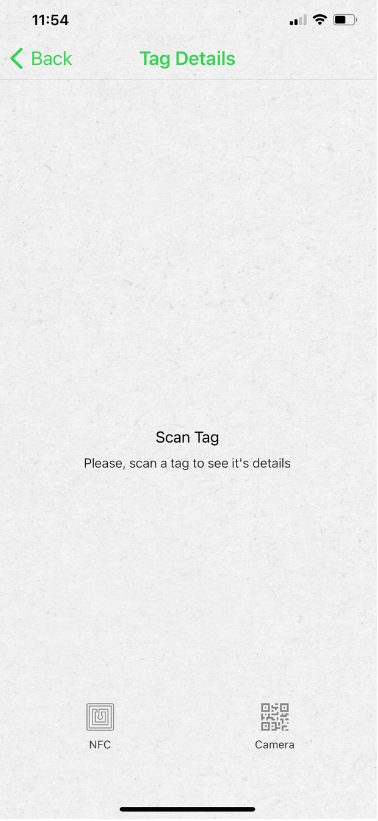
NFC
To read an NFC Tag, click NFC at the bottom of the App and scan the NFC Tag. You will see the Payload which is the content programmed on the Tag as well as additional information from DIRX2 like Company, Assigned Experience, Tag ID, Roll ID, and Lot ID.
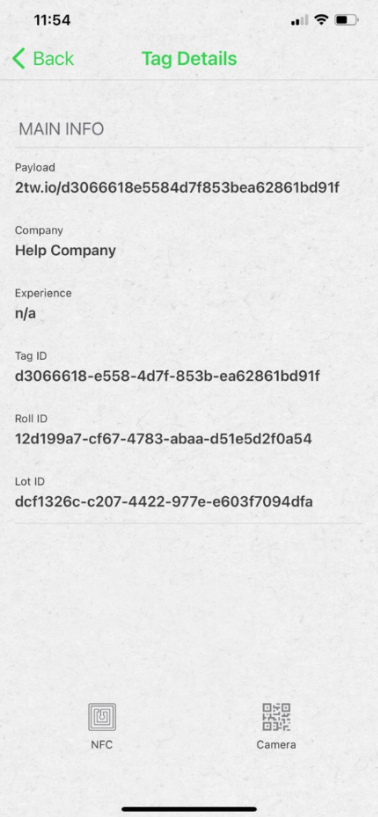
Camera
With the Camera selection, you would be able to scan a QR Code and get similar information for a QR Code that is in DIRX2.
