One you have created a Menu is DIRX2 you can edit the buttons in that Menu at any time. Each time a user accesses the menu from a smartphone, the current active version of the Menu will be displayed.
To Delete a button on the Menu, simply click on the trash icon to the right of the button. Other buttons in the Menu will be moved up in the new version of the Menu.
Currently, you can only add a button to Menu at the end of the Menu. If you wanted to add a button somewhere else in the Menu, you would need to recreate the existing menu buttons after you add the new button you want. You can use the cut and paste functionality from the device you are using to cut the content from current buttons and past into new buttons.
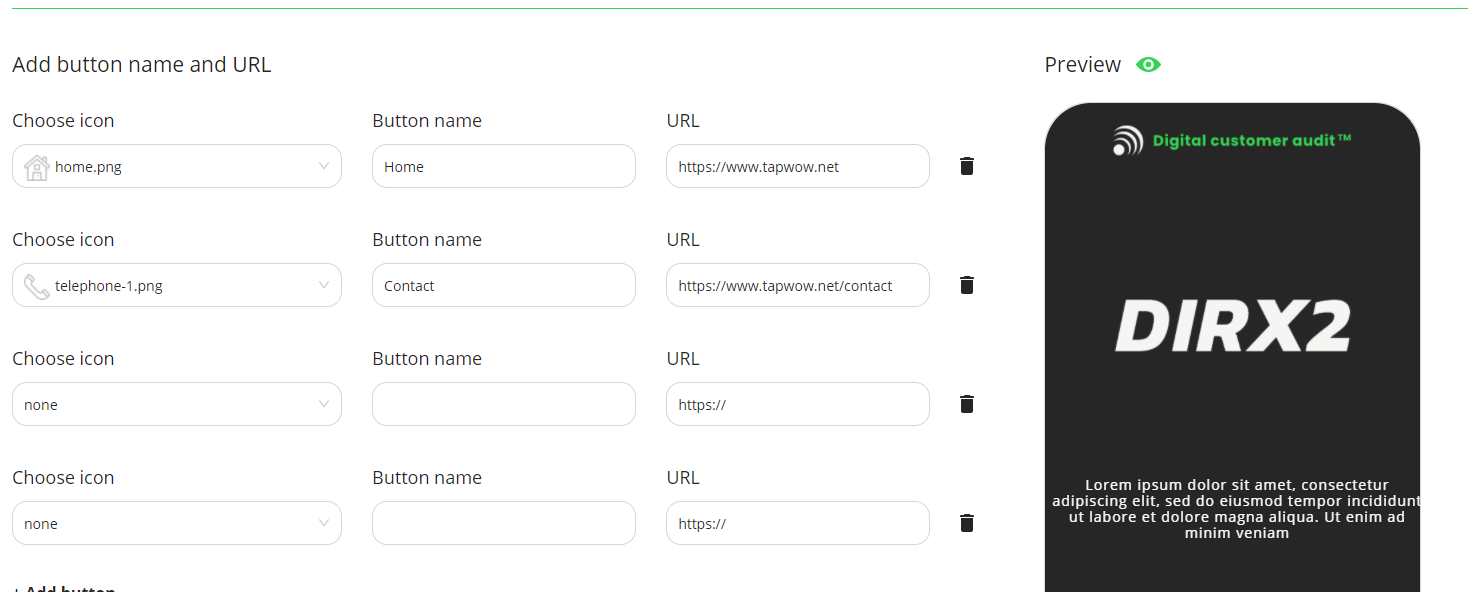
For example, if you had a three button menu and wanted to add a button at the top of the menu. You could add four buttons to the menu starting with the new button you wanted to add, then you could cut and paste the content from the first three buttons to the new buttons you added and then delete the original first three buttons. This offers more security that the content would remain the same.
