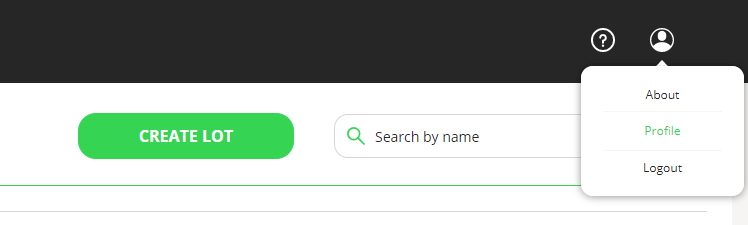To identify the software version that you are working in, you would mouse over the Profile Icon in the top right corner of the any screen.
The first item on the list is About and if you select that item from the menu, a popup will show the current software version number.