Contents of Lots List Panel
The Lots List Panel is where you maintain Lots in the system. All Lots that exist in the system are listed and new Lots can be created as necessary.
To access the Lots Panel, select Lots from the Navbar.
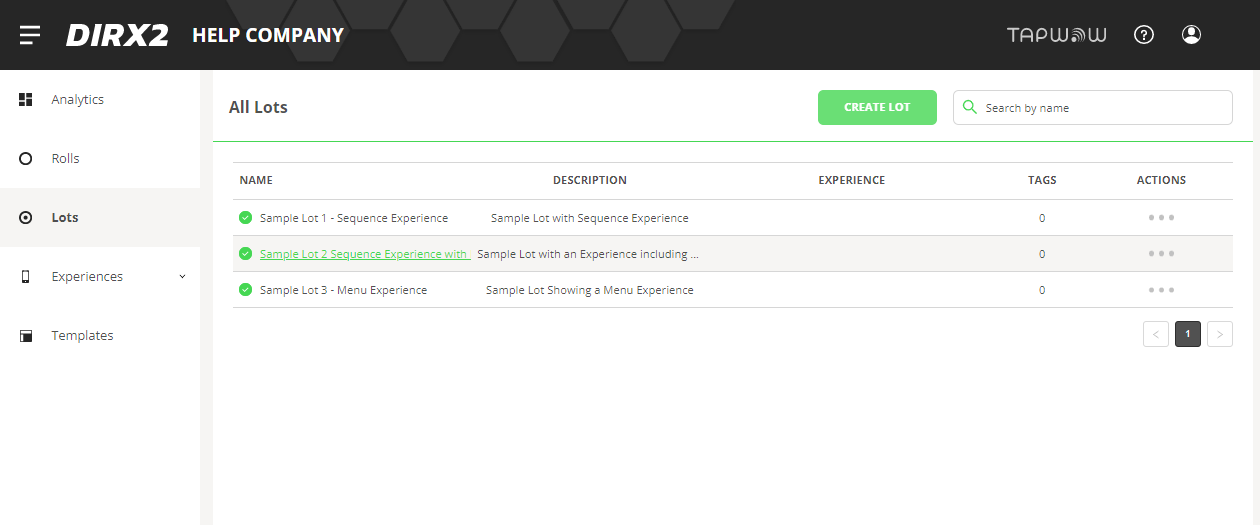
Lots List Panel Columns
Lot Name
Each Lot is given a name on creation. The name is used to identify the Lot within your company.
Lot Description
The lot description provides a place for the user to add a description for this Lot. This could include the product or campaign the Lot was created for. Lots are searchable by description.
Total Tags
This is the number of Tags that have been assigned to a particular Lot.
Experience
The Experience assigned to a particular Lot. Only one Experience can be assigned to each Lot.
Actions
Under the Actions menu, you can select what activity to perform on a Lot. There are three:
Edit – Allows you to Edit the lot you have selected.
Delete – Delete will delete the lot you are working on.
Optics – Take you to the Lot Optics Screen to see where that particular lot has seen Activations
