Navigating the Content Screen
Overview
Most of the features and functions of the system are accessed from the Content Screen of the application with the content changing in the content panel to the right side.
Navbar
The Navbar features the content of the system and is accessed by selecting the content associated with the function you are looking to complete.
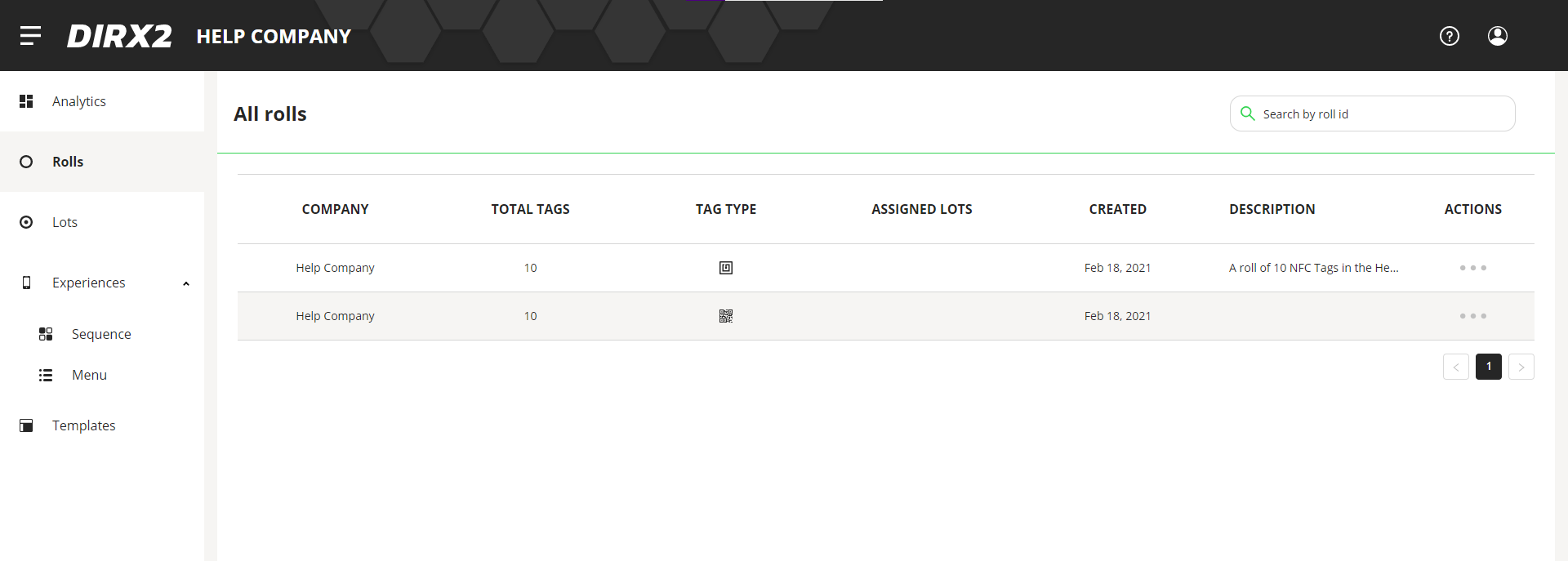
User Information
The User Profile Icon in the upper right corner can be accessed to edit or change your User Profile information including password.
Software Version Information
From the Menu that appears from the User Profile Icon, you can also select About to find the current version of the software that you are running.
