On the Template Panel in the Customization area, you can edit the background for the entire experience using the Device tab/
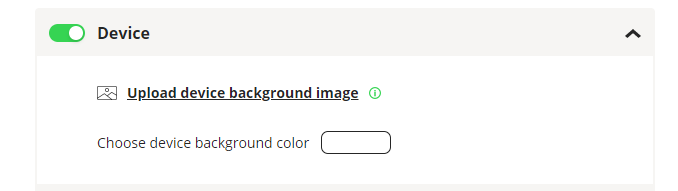
Device – Customization
The Device section is used to configure a background image or color for the entire experience. In later options, you will have the ability to edit smaller sections of the screen, but Device covers the entire screen.
Adding an Image
To add an image, you can click “Upload device background image” to select an image for the background from your local machine.
For best results, we recommend:
Our recommendation is to upload an image in .png or .svg format (no less than 250 pixels).
The system adapts any image size to the scale of the template. The higher resolution of the picture, the better result of future experience.
It is important to keep in mind that any image uploaded for the background will look different on different sized mobile devices. Patterns and product images can work fine, but for Logos or headers and footers, we recommend adding content to some of the other Customization sections.
Choosing a Background Color
Use the Color Picker to select a background color for the entire Template. You can select other colors for specific areas like the Header or Footer in other Customization sections.
