Within the various sections of a Template, there are Font elements that can be defined to improve the look and feel of your Menus.
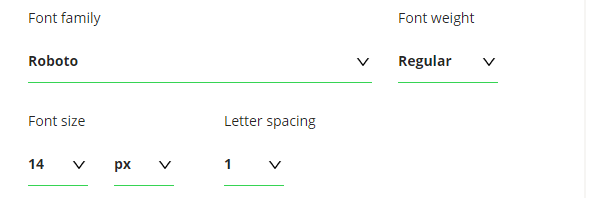
Font family – choose the font family from the list of available choices for any text in a given section.
Font weight – choose the font weight from the choices: Bold, Regular, Thin, or Medium. The different choices can make your text stand out or fit better in a given area.
Font size – choose the font size for your application. Font size is defined by a numeric value and then a unit of measure. Most applications use points(pts) or pixels(px), but some other options are available. With the preview pane, you can adjust the size of your font to see what works best. The choice of font size should also be made in consideration for what the Menu will be used for. A menu with buttons with many words would work better with a smaller font for example.
Letter spacing – choose a spacing between the letters when the text is displayed. This can be useful when attempting to spread out text across a button or a header.
