A Sequence in the system is used to connect internet content to a tag.
Inside of the system, select “Experiences” the Navbar on the . After you select Experience, select Sequence from the dropdown underneath.
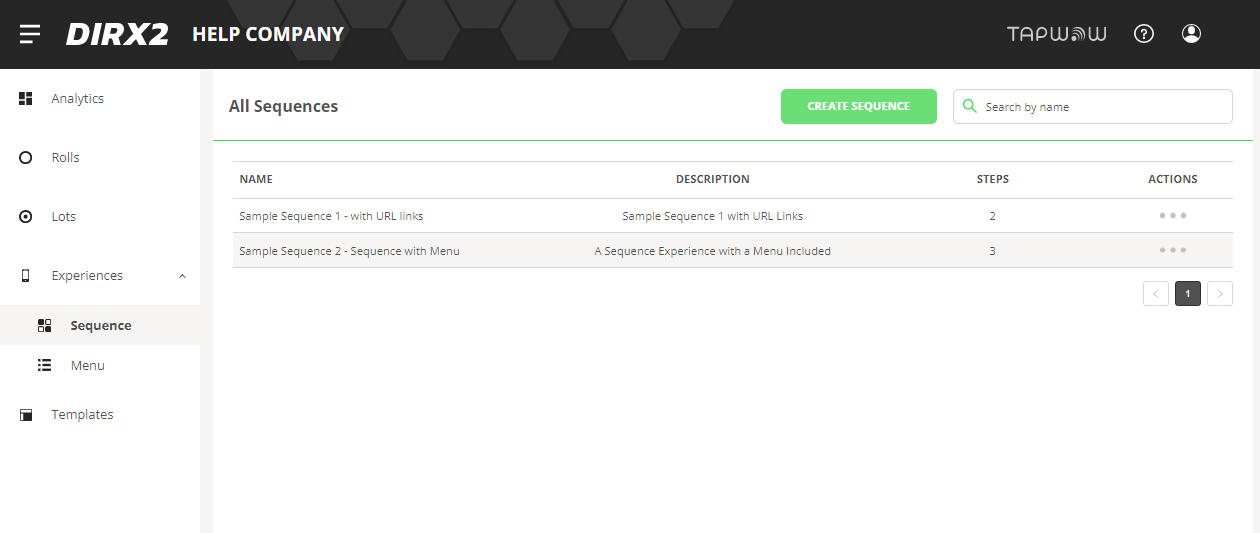
Click on the green button Create Sequence at the top of the panel.
Enter a name for Experience Name and description for Description to make it easier to identify the sequence that you are creating.
The Precise Location box when clicked will force whoever accessing the experience with a smartphone to share their location. If the box is unchecked then the system triangulates location based on cell tower data.
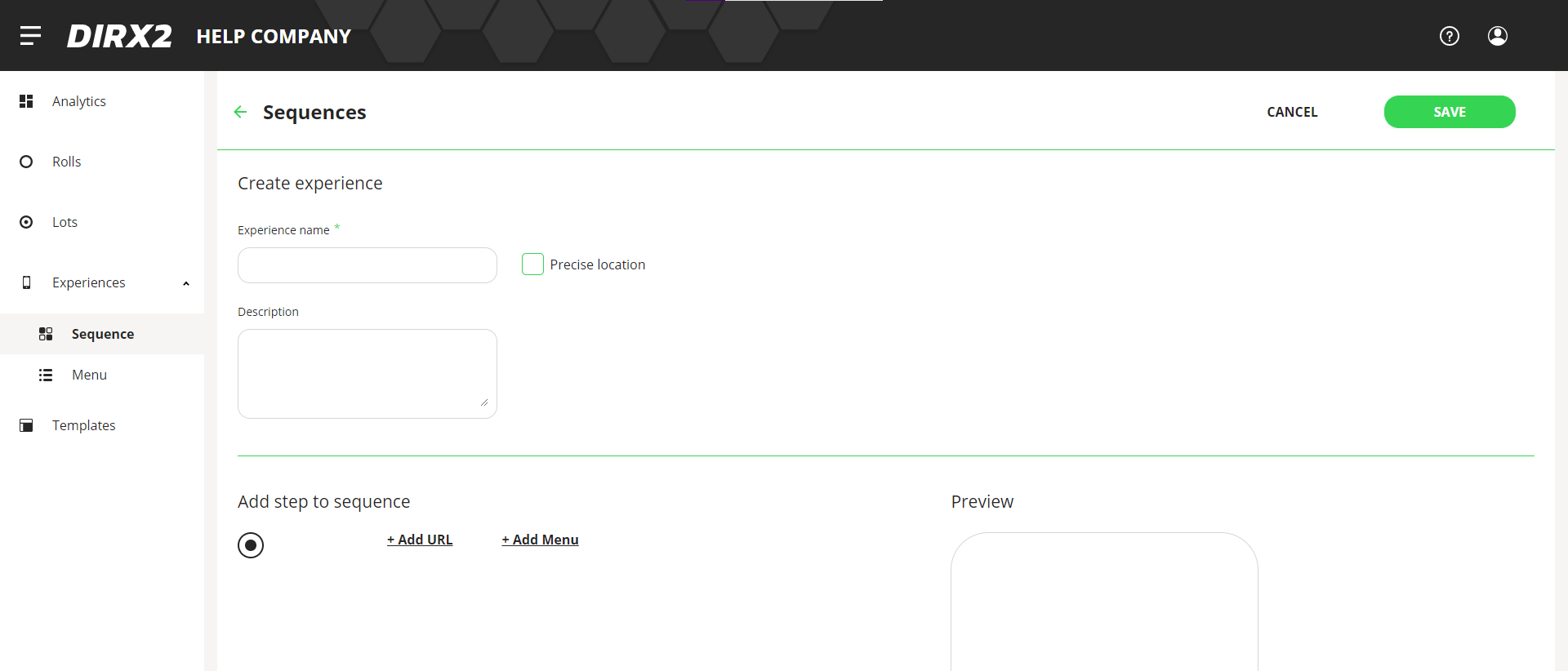
Adding Content and URLs
The next step is to add URLs to dictate what happens when someone taps a tag.
Click on +Add URL
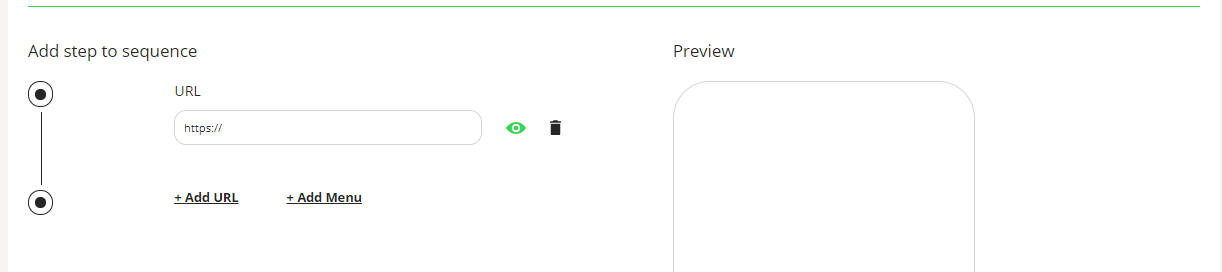
You will now type in or paste a URL into the URL field. Sometimes it is easiest to copy and paste it from a web browser to make sure it is correct.
You can add additional URLs and those will be accessed in order with additional taps of the NFC tag.
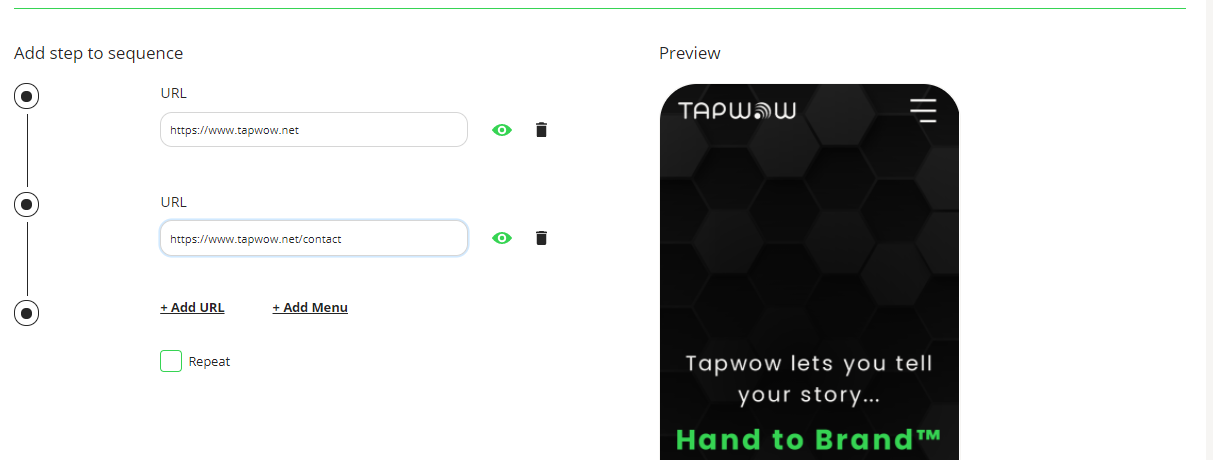
If you add additional URLs then a checkbox appears at the bottom of the sequence for Repeat. Clicking the checkbox means that after all of the entries have been accessed with taps, the sequence begins again at the top. If you do not click Repeat then the last entry in the list will be accessed with each additional tap.
Adding a Menu to a Sequence
You can add a Menu to your sequence. If you select +Add Menu then a dropdown list will appear with all of the Menus that are available.
